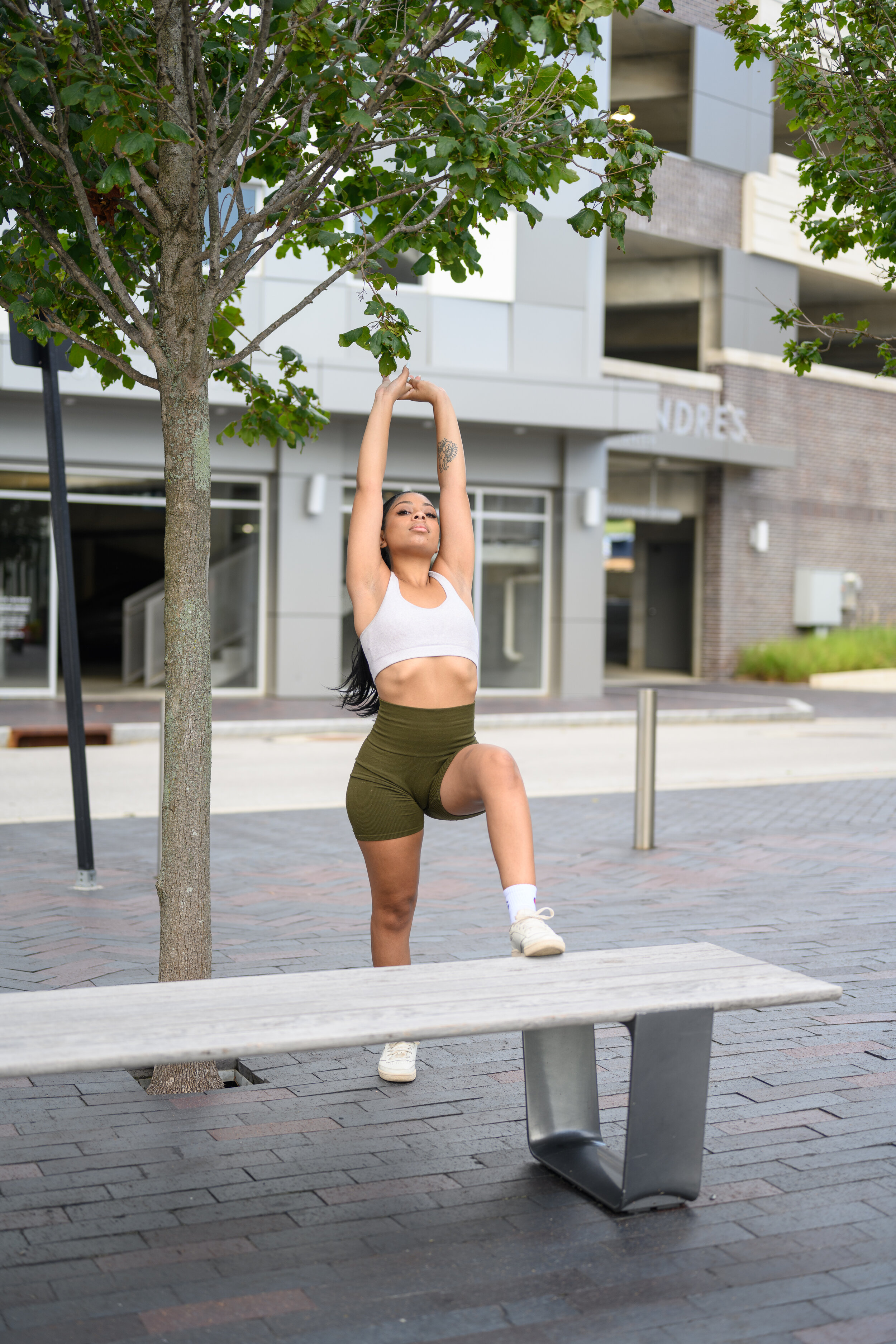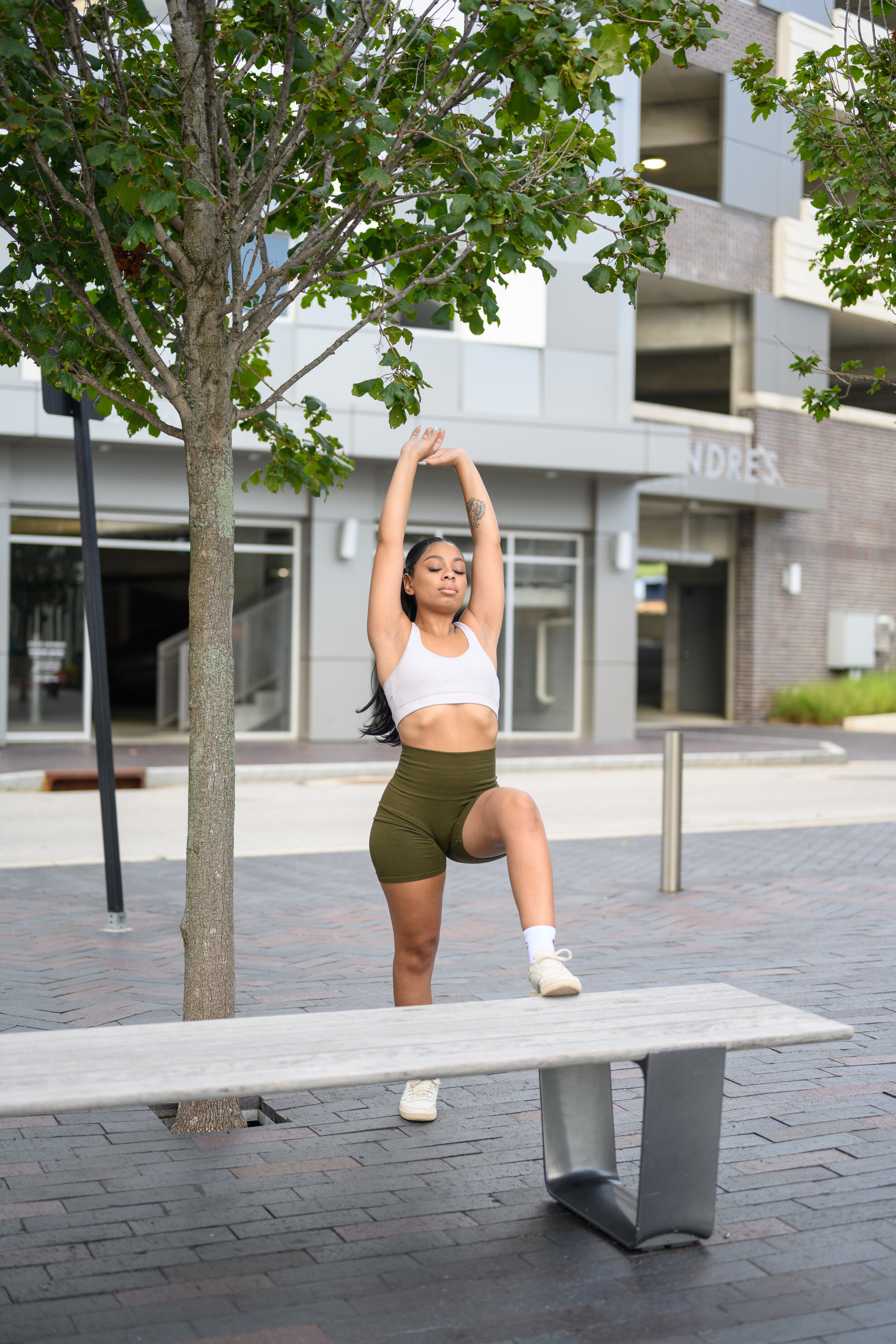Paper Shoot Camera Challenge
We had fun shooting with this Eco Friendly Camera. I highly recommend the Paper Shoot Camera that is available at B&H. Below I’ve uploaded the full res photos from the challenge we did. This blog post is sponsored by Squarespace. Make sure you check out SquareSpace if you want to create a professional website like the one you see here. SquareSpace has great templates so you do not need have any knowledge of how to build a website in order to make something great! visit Squarespace today
Carrie Photos
Vee aka D.P. Photos
Help support by purchasing a Unity University Tee Shirt Today!
Ryan Troy Photos
Nikon Z7 ii Eye Auto Focus Test
I performed three eye AF test with the Nikon Z7 ii running the latest firmware. Watch the video then check out the gallery below to see if this camera or the Z6 ii is right for you!
Ugly Location Challenge
In this challenge I am joined by Vee Photography, Caroline Rose Photography, and model Victoria Perl to do the Ugly Location Challenge. Here in Grove City Ohio we decided to use a construction site where they are putting together a new parking lot behind Creators Studios. Below will be full res photos of each photographers photos.
CAROLINE ROSE PHOTOS
Vee Photography Photos
Ryan Troy Photos
Manual Focus Challenge with SJ Square Photography
I traveled down to Cincinnati to meet up with Lexington Kentucky’s very own SJ Squared Photography and fellow YouTube Creator on a Photographer Challenge. We used a Nikon 50mm 1.8 D lens which came out in 2002. We both use Nikons Mirrorless Z7 and this lens is not able to focus with our cameras even with the FTZ Adapter. Below I will link the photos from each round so you can see the full resolution. Comment below or on YouTube with whos photos you like the most!
ROUND ONE
SJ SQUARED PHOTOGRAPHY
RYAN TROY PHOTOGRAPHY
ROUND TWO
SJ SQUARE PHOTOGRAPHY
RYAN TROY PHOTOGRAPHY
ROUND THREE
SJ SQUARED PHOTOGRAPHY
RYAN TROY PHOTOGRAPHY
5 Tips On Starting A Photography Business
Are you an new photographer looking for a way to turn your new love into a career? Or maybe you have been doing photography for years and have all of the talent to make big bucks but can not seem to get clients. It’s a good chance that you are doing a few things wrong. No need to worry I will cover all of the necessary things you should try in order to turn your passion into a career.
First and foremost it is important to have a logo. Now you may have a logo but this is where you have to be honest with yourself, does it look professional? Think of all the brands that you see and think of how their logos look. They are memorable, easy to read, minimalistic. That is the same thing you need as well. If you aren’t the most talented person when it comes to graphic design that is alright and you do not have to dish out a lot of money. you can always use Fiverr. The best thing about Fiverr is you get to choose the artist that you would like to work with in order to pick the right artist for the job. I highly suggest you just browse through fiverr and I’m sure you will be very impressed with all of the things they have to offer.
Next will be having a professional website. Depending on social media for people to see the quality of your work is not a very smart option. Places like Instagram, Facebook, Twitter and others compress our photos and when you are trying to get a potential client you want them to see the quality of your work that they will be receiving. Not only should you have a website but you should be pushing your website to as many as your followers or subscribers as possible. Make sure you keep giving a reason to view your website. Maybe post 2 photos from a previous shoot and tell that they can see more of that session on your website. The way your photos will look on your website will bring in more customers. I suggest that you go with Squarespace for your website needs. Squarespace is LOVED amongst all photographers. Their templates makes everything easy to set up. You do not need to have much knowledge of web design to make a website that will increase the way clients look at you. Also invest into a business email address. Gmail is good for beginners but your business will look very official when you have your business as the .com instead of gmail.
So once you have your Logo and Website it is time to register your business. I suggest you do a LLC. Keep in mind I am not a lawyer so this is only advice. Also laws are different in different states and countries so please do your research when looking into this. One of the most important parts of having your business as a LLC it insures that you will not be held responsible if something goes wrong. It will fall on your business and not you meaning you will not be able to get sued and all of your personal belongings will be safe. If you do anything that can cause you to get sued and you do not have a LLC they can come after your house, your car, and any of your other personal belongs. You will also be able to get a business bank account. This is very important as well. You want your finances from your business to be separate from your personal bank account. This will also help you with your taxes. Please do your research on business bank accounts and definitely invest in one.
Next lets focus on having a strong social media presence. Now although I stated before that you want to direct people to your website it is still very important to have a strong social media presence. How can you direct people to your website if you have no one to send there. If you aren’t getting much growth on social media it is probably because you aren’t being social. There are algorithms that are put in place for us to get discovered and instead of doing the opposite its easy to just do what they want us to do. Keep people on the platform and be more interactive. Do not get caught up in the hype of how many followers you have compared to how many you follow. Make sure you are constantly being social. Like others photos, comment, create stories that has polls and things for people to interact with and you will be rewarded by social media.
Now since we have all of the technical stuff covered. When we start photography we love to take photos of models and advertise our services to models. We have these dreams of being published in a magazine and seeing our photos on billboards. Now I’m not saying that if that’s your passion to stop it. But what I will say is that you shouldn’t be advertising your services to them. Just like you their are a lot of photographers that will shoot models for free. If you want your business to grow you need to think more of being a family photographer. Photographers that focus on family will always have a job because of word of mouth. You will be doing a lot of events like birthday parties, engagement parties, baby showers, even weddings and when you get good with a family you can find other people there that may need photographers and then you just keep working your way into so many other families. You get to take their family portraits, Senior photos, graduation photos. This is what will keep your business profitable for years to come. If you want to continue shooting your models go ahead but do not make your business be one that caters to models because you will not make much money doing so.
Nikon Rumors New Vintage Style DX Mirrorless Camera
Reported by Nikon Rumors there is a new camera Nikon has up its sleeve and it is not the Z9 that everyone has been waiting for. Nikon is rumored to be announcing on June 28th a new DX camera called the Nikon Z FC or ZFC. Lets break this down.
Photo by Nikon Rumors
Now on a surface level this camera looks great. Being a long fan of Nikon cameras I can appreciate the design with its nostalgic feel. There is no hand grip the color is opposite from anything Nikon has produced on its professional cameras in over a decade. It will be able to adapt older f mount lenses so you would be able to use lenses that came from the time of Nikon SLR cameras most popular era. So before I speak bad about this camera I want to make something clear. This camera is beautiful and I am sure at some point I would love to own this camera. But I’m left with one thought after seeing the news of this. WHY, but most importantly WHY NOW.
There is no secret Nikon users have had their eye on the Z9 since before Nikon has made their official announcement on the camera. So any Nikon camera news that has nothing to do with the Z9 is already a triggering moment. Personally I am satisfied with the Nikon Z7 ii that I currently use but if Nikon decided to send me a review unit I wouldn’t mind testing its 8k Functionality. Nikon gets a bad rep for their cameras but if you ask me I think Nikon has perfected the feel of their cameras in the hand and the color and dynamic range is one reason I would never leave. I really don’t care how better Sony’s eye auto focus is. I am a Nikon shooter and my loyalty lies here. So yes it is not the camera that we are anticipating. Its not even a full frame camera. In fact it is rumored to have similar specs to the Z50. My thoughts on the Z50? I just sold it to KEH only to buy a Z6 for my second camera and main video camera. If you aren’t familiar with KEH Click This Link they have amazing deals on used camera gear and also provide the best price towards gear you trade. Long story short though, I am not a fan of the Z50 and with this ZFC being $1000 with a kit lens I am not to thrilled with it either and that is because of the lack of support for there Z50. I’ve made a previous video on my YouTube Channel where I spoke about not being able to buy a second battery because its always backordered also no dummy battery support so I couldn’t use it for Zoom calls or live streaming. I would like for them to perfect the z50 and support it more before they decide to make another camera that is similar to it. One last point. THE BATTERY SUCKS! Ok so on to what I would prefer for Nikon to do with their spare time instead of giving us things we don’t need at this present time.
LENSES. I want Nikon to give us more Lenses! If you haven’t used any native Z Mount lenses stop reading this, sell one of your organs that isn’t that important and buy a Z Mount Lens! Well I’m kidding on the selling your organ part but please do yourself a favor and understand the main reason people are coming to the Nikon mirrorless system. Nikon only has like 2 Lenses for the Z50 so I would prefer for them to even make more DX lenses before they decide to make more cameras. We still don’t have a 105 1.4 for FX. There are so many things Nikon can put their attention into instead of this. Sorry for ranting make sure you follow my YouTube channel for more opinions on these topics
Ryan Troy's Masterpieces
After years of perfecting these presets I am finally releasing something that is extremely hard for me. Although I am pleased that people like my style of editing, putting a price on something that defines me as a Retoucher is a hard thing to do. With this package you literally have the way that I edit photos. And although I may tweak some settings according to the photo it is still a very good starting point. Below are photos that I’ve attached that I have used my presets on.
Lightroom Hidden Feature. How to Make Photos Look The Same as They Do On Your Camera
Lightroom is an essential application that a lot of us photographers use to start culling, do basic adjustments, and build out galleries. It is truly one of a kind from all of the possibilities but there has been a uprising in the amount of customers that are starting to leave and go to Capture One. When I asked a few photographers what were some of their reasons on leaving Lightroom for Capture One most people answered the same way. “COLOR ACCURACY” Color accuracy seems to be a pretty big deal as it should. We all want our photos to look they way they do when we snap our shot. When we import our photos into Lightroom they appear different but…. there is a fix. And no, you do not have to purchase anything, you do not have to download anything. This is already baked into Lightroom. THEY JUST HIDE IT!
Before I get into what we need to do lets get into why we need to do this and it all comes down to “Color Profile. In your camera there is a profile that you shoot in. whether you know it or not it is present. I use a Nikon z7 ii and I shoot in Nikon’s “Standard Profile”. Different manufactures call their profiles different things but on default once you begin to import your photos into Lightroom converts all of your photo to their Color Profile. The “Adobe Color” Profile. If you look under basic in light room when you are in the Develop Module you will see “Profile” and it probably says Adobe Color. This is why a lot of people think produces inaccurate colors. Lightroom is changing the color on our photos to their standard and not to what our camera took the photo in.
When you drop the menu down you are presented with more of “Adobe Color Profiles” but once again this is not what we see when we look at our cameras. So this is what we need to do. Click the 4 boxes to the right of where it says Profile.
Then you will be presented with these other options. Adobe Raw and the most important setting of them all. CAMERA MATCHING. Now before I continue it is important for me to clarify that this option is only available to people that shoot raw. When you shoot Jpeg your camera already bakes everything into the image so you probably aren’t having these problems of “inaccurate colors” in the first place. Shooting Raw allows us to be able to tweak or photos in way more ways then shooting Jpeg therefore we are allowed to change our color profile of the image as well. Back to the topic at hand. Drop down the Camera Matching tab.
Now as I stated earlier, depending on what camera you use your profiles will have different names. If you don’t know which profile you currently are shooting in that doesn’t matter either since you can choose which ever one you feels looks like it does on your camera. Now on to the next step. If you guide your cursor over each of these profiles you will see a star appear. So you don’t have to do this drop down menu every time to apply it you would want to click the star to make it a favorite.
Now once you favorite all of the profiles you would like to keep for your photos go to the top right and click the close button.
Now when you click the profile button you should start seeing the ones you highlighted as well. This should give you 100% accurate colors from here on out.
Best Settings for Uploading on Instagram (For Photographers and Content Creators)
We all have nice cameras that has a lot of megapixels and holds a lot of information. Then we take that information and edit them increasing the file size. The moment we are done spending all of this time on a photo we just want to share it so we upload it to Instagram without making a few minor adjustments and that’s where we go wrong. Instagram doesn’t allow our full image to be uploaded, In fact it is way to big of a file. So Instagram compresses our photos and guess what makes it worse? You guessed it, your file size. A photo around 3-4 Mbs may not look bad at all when Instagram compresses it. But if your photo is around 5,10, or 25mbs like most of my photos are, Instagram will strip every thing that makes our images look as perfect as they appear to us. But using some methods, you can edit the images so that they don't lose their quality.
First when you are uploading an image on the web, you have to make sure that the color profile of your image is sRGB.
This is because when you add any other color space than the sRGB, your colors won't be as accurate as they are in the original image that isn't uploaded. If you want to check which color space you are in navigate to Edit the scroll down until you see Color Settings. When you are here you can choose to change your color space to be set to sRGB IEC61966-2.1 by default.
If you are not in sRGB, you will need to convert the current photo to the correct color space. So for this navigate to Edit then Convert to Profile. The Source Space will tell you which space you are in and the Destination Space will give you an option to change it to which ever color space you want the image in. Here is where you click the drop down menu and select sRGB IEC61966-2.1.
The next step is to set the size ratio of your image.
Instagram allows a aspect ratio of a square that is 1 x1 or a longer option which is 4x5. Select the Crop Tool switch it to Ratio and choose which ever aspect ratio you want out of those options. Move the box to how ever you would like to crop it, then click the check in the top right.
The final step is to export this file to get it ready for Instagram
Navigate to File and go down to Export then choose Export As. Change the format to JPEG. The quality should be between 72% - 100% we want to choose a quality that will be around 2Mbs. In the Image Size section change the Width to 1080 and the Height to 1350 for taller images and for square images make the Width 1080 and the Height 1080 as well. For the resample choose Bicubic Sharper which will give a little more sharpness to the final image
Your image will be sharper and you will get rid of blurry images if you follow these steps. This is where you are ready to show your skills to the world
Details are highly important when you are showcasing your art, so you need to focus on this aspect. Posting blurry images will result in a negative impact of the content you produce, and you don't want your audience to think that this is a representation of your work.
Nikon's Best Two Lenses for Portrait Photography
Portrait photography is probably the only niche in photography where you can use any lens and get unique results. The type of lens you pick will affect the mood and the message of your whole image results.
Hence you must know about different lenses for photography. Most people often ask about lens quality that is essential for photography. Beginner and intermediate photographers often want to find out which is the right option to pick.
Today, we will review the two lenses I recommend for starting out with portrait photography, the 85mm and the 50mm S lens, one of the sharpest lenses Nikon has released. Then, we will compare both to check which one holds a higher rank among the two.
85mm 1.8S
It is a medium-speed short telephoto prime lens for taking portraits and indoor sports. It has a relatively complex optical design that includes two ED elements that reduce chromatic aberration.
The lens also has Nikon’s Nano Crystal and the Super Integrated coatings to keep ghosting and flare away. Like others in the lineup, Nikkon Z 8mm F 1.8 S is designed for stills and video and adopts two-stepping type AF motors for quiet and smooth focusing. In addition, the S series prime is dust and moisture resistant.
The Specifications:
- 12 elements in 8 groups
- Two ED elements
- Nano Crystal and Super Integrated coatings
- Nine blade and rounded aperture
- Customizable control ring
- Twin stepping motors
- Dust and moisture resistant
- 67 mm filter thread
- Minimum focus distance: 0.8
- Weight: 470 grams
The Nikkor Z 85mm f1.8 S on this high-resolution Z7 where the lens is combined with a 47 MP sensor, achieved the DXOMARK score of 49.
50mm 1.8S
The Nikon 50mm 1.8S was one of the Nikons first lenses for the Z mount system, and it has been designed to do the hybrid shooter who wishes to have a single prime lens that may do anything at all. Video, wedding, landscape, portrait, or even street photography.
While the f1.8 aperture isn’t that exciting for many people, the versatility makes them a great place to start whenever you are building out a new kit. The lend is also weather-sealed, has a silent stepping motor focusing system that has little focus breathing. It is also very well corrected, incredibly sharp with a very manageable weight and size.
The Specifications:
- Focal length: 50mm
- Aperture: f1.8 – f16
- Aperture blade: 9 rounded
- Optical design: 12 elements in 9 groups
- Elements: 2 ED/ 2 A-spherical
- Coating: Nano Crystal and super integrated coating s
- Autofocus: stepping motor
- Weather sealed
- Filter threads
- Weight: 14.6 oz/ 415 g
The results of this lens are very sharp corner to corner, having no focus breathing, great rendering, great contrast and color, silent smooth focusing, and very little flaring. In addition, this lens offers you a great build, great quality, and price.
Links to Both Lenses and The Best Cameras for These Lenses.